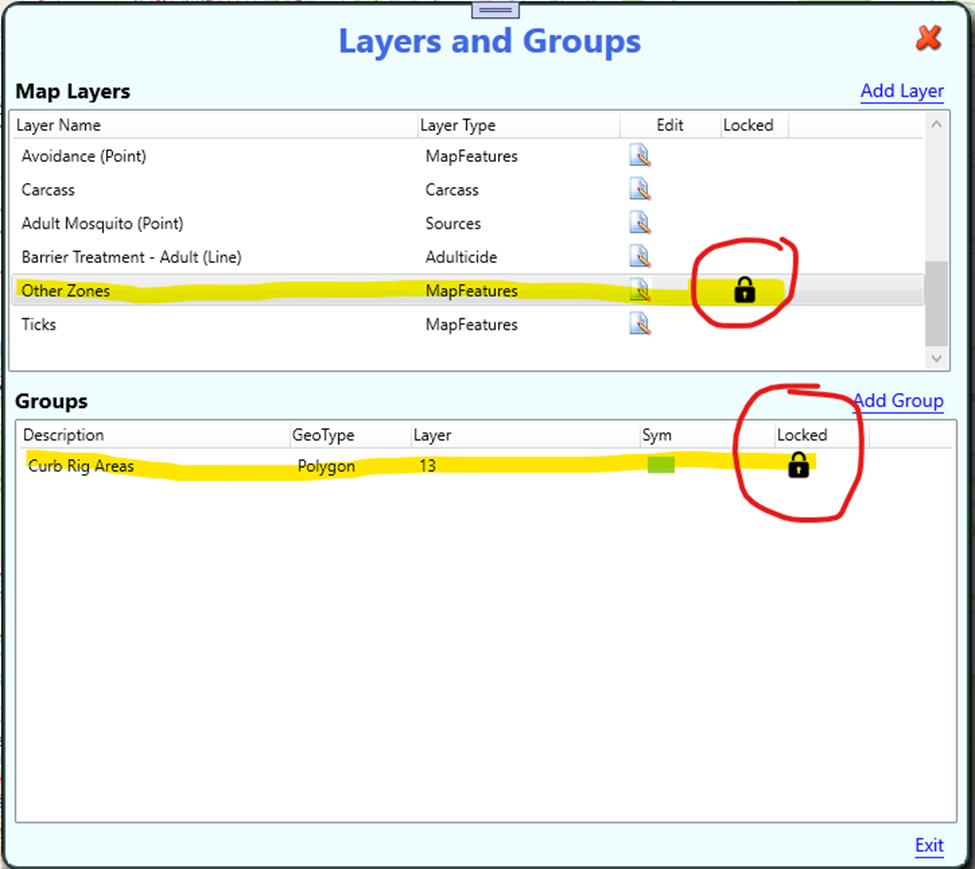The system comes with a default Zone Layer, to divide your district up. If you want to add additional Zone Layer(s) say for example Curb Rig Areas start by creating or selecting an existing layer, I’ll call mine Other Zones. This Layer is going to be a Group Type of Map Feature.
After all zones are created you can check the Locked so nobody can create new ones.
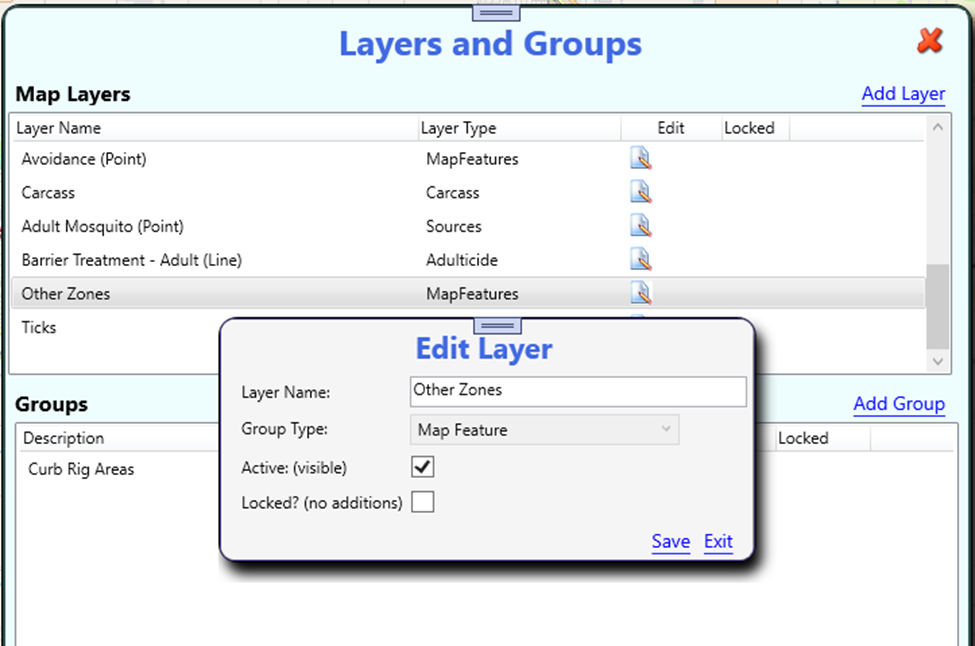
Create or select the group and Check the Zone Group box and Limit to this Geo Type box. Again, once all Zones have been created you can go back and check the Locked box so no more Zones can be created.
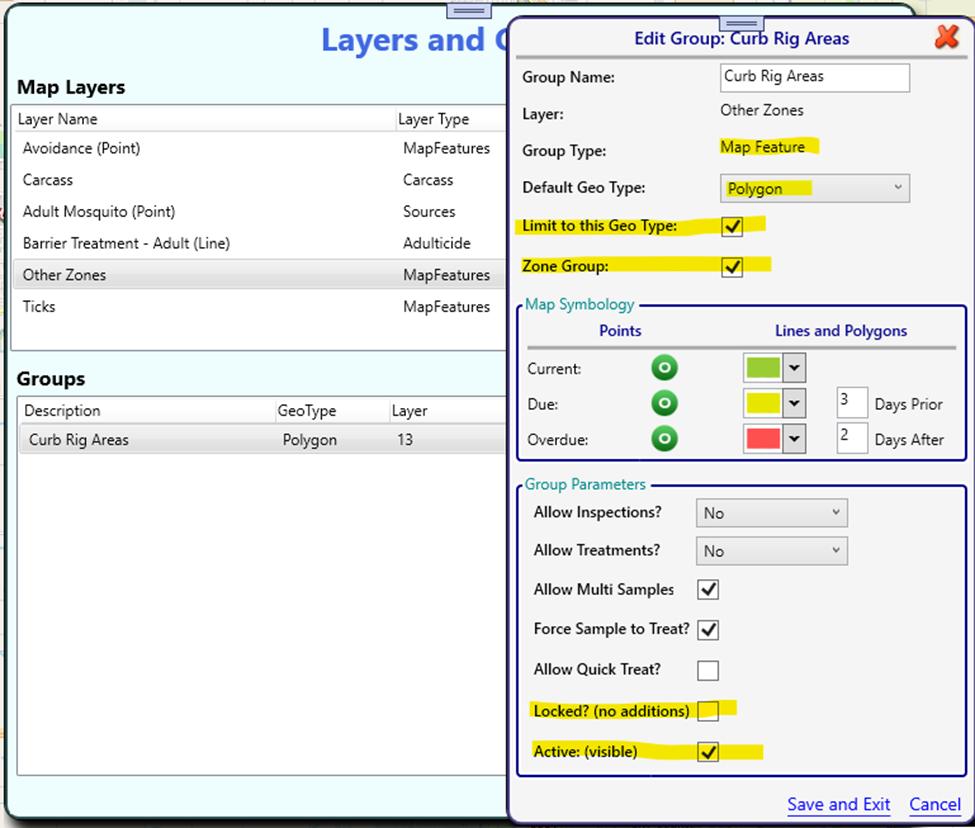
After the Layer and Group have been created right click on the map, in this example I’m using Other Zones > Curb Rig Area.
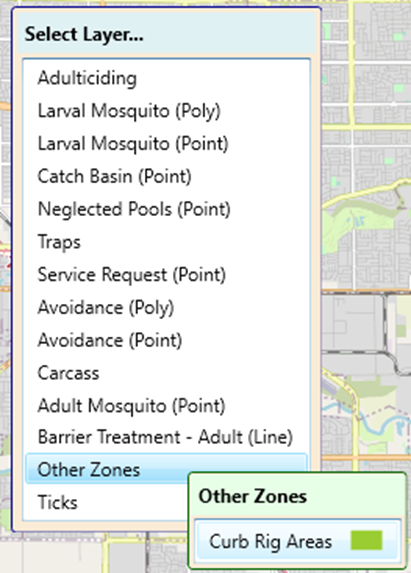
Create the new Zone, I’ve called this one CRA3.
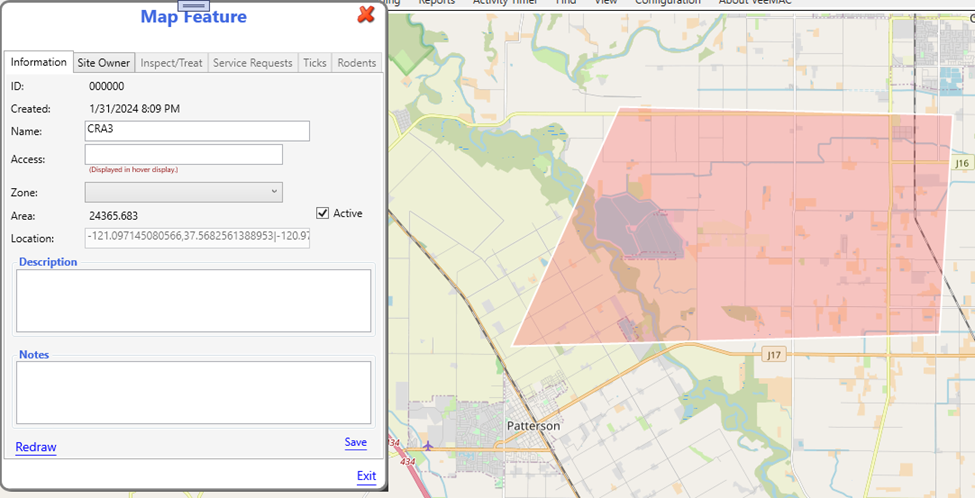
You will have to restart VeeMAC to repopulate the Zone dropdown with the new Zones. Make sure you have the Zone Layers turned on.
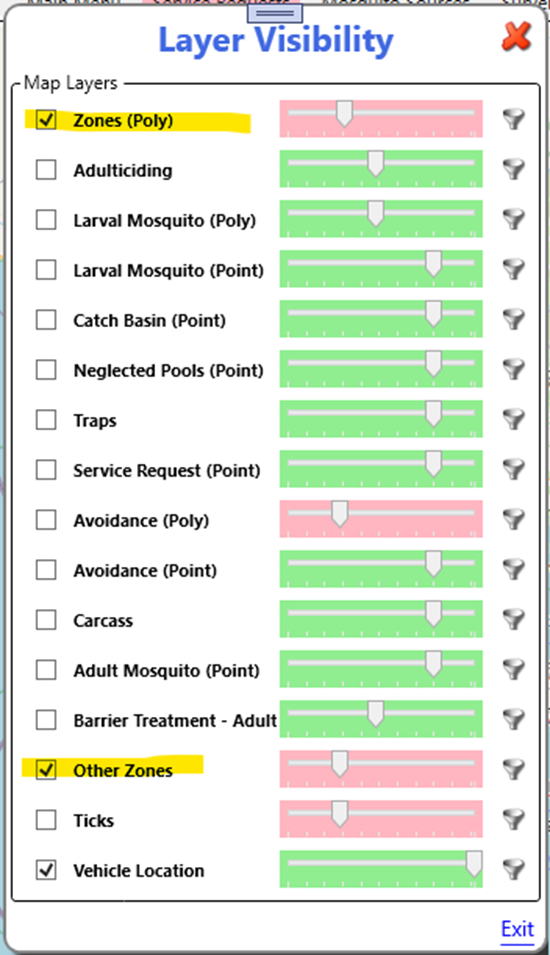
Below you can now see the new Zones in the dropdown list box.
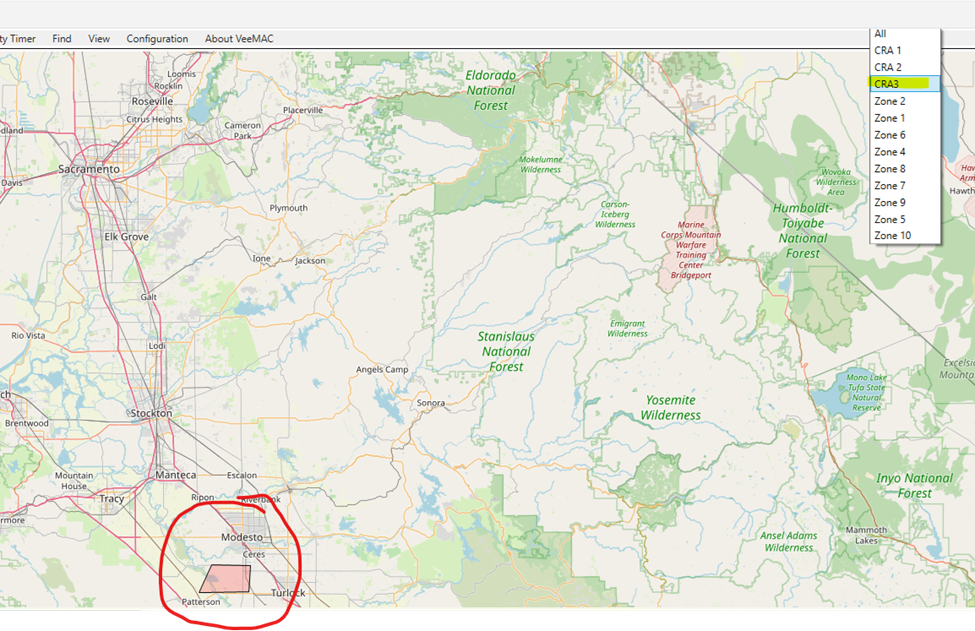
When all Zones have been created go back and set the Layer and Group to Locked so no other Zones under that group can be created.