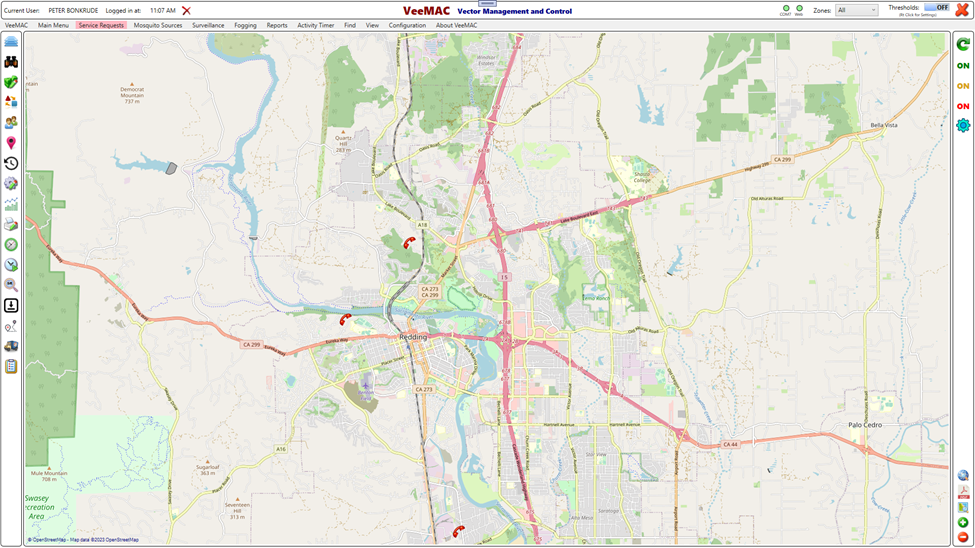The top menu bar contains all the same options as the side bars. The side bars can be turned on or off by selecting View > then selecting the option desired. Hover over VeeMAC will display setting information.
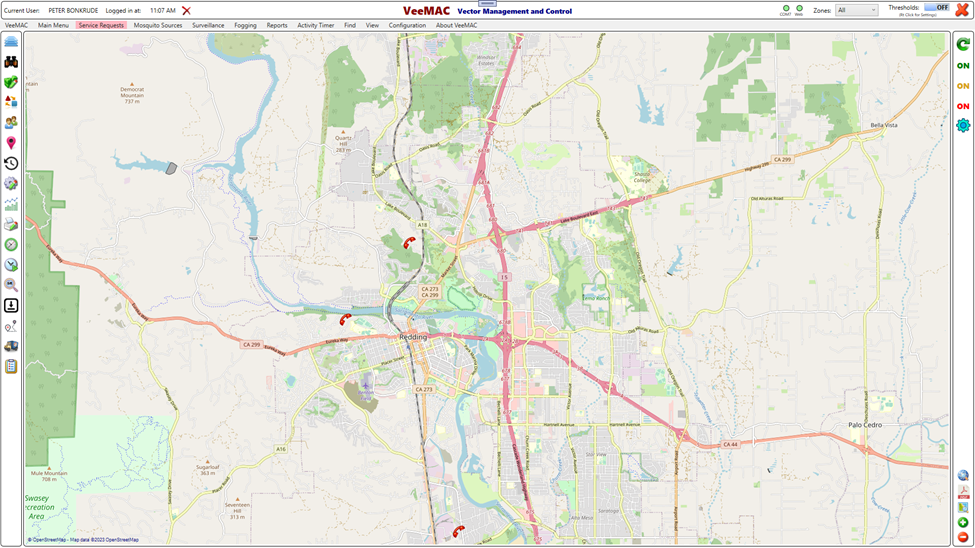
The top menu bar contains all the same options as the side bars. The side bars can be turned on or off by selecting View > then selecting the option desired. Hover over VeeMAC will display setting information.